M4 Page 3
Pages: 1, 2, 3, 4, 5, 6, 7, 8, 9, 10, Pictures
Screen Mini-Review
Quite frankly, this screen is the primary reason I got the M4. Actually, I think it’s safe to say that of just about everybody interested in the M4; so I’ve decided to dedicate a whole section of my review solely to the screen.
In my process of trying to find a Tablet, I decided I wanted a high resolution screen if at all possible. The problem was that the only high resolution models (the Toshiba M200 and the Fujitsu Lifebook T4000) had only 12” screens. I tried out the M200 and decided that everything was just too small for me to use it comfortably. So when I realized I’d be stuck with the lower XGA resolution I was inclined to go for a small, light Tablet like the HP TC1100. Thus, when the M4 was announced, I was very excited.
Resolution
SXGA+ vs. XGA:

What you see above is the same desktop at the two different resolutions. As you can see, there is significantly more information on the SXGA side. In fact, the SXGA screen has nearly twice the resolution of the XGA (191%). So what about the “pixel density” (a term for DPI, the measurement of dots per inch on the display) that I found too high for my preference on the M200’s 12” screen? The M200 has a density of 145 DPI and the M4 has a density of 124 DPI. By comparison, the HP TC1100 (a 10.4” XGA screen that I find perfectly comfortable) has a density of 123 DPI.
For all of you who are familiar with the TC1100, you can think of the M4 screen in landscape mode being similar to two TC1100 screens in portrait mode side-by-side in size and resolution.
UPDATE: At the suggestion of Thingsforjason over at the TabletPCBuzz, I've put together a similar comparison to the one above in Portrait viewing mode:

Brightness
The following three pictures show the M4 at minimum brightness, half brightness, and max brightness. I exposed the shot for the half brightness setting and kept the camera settings the same for the other two. Please note that for the viewing angle comparisons later, I exposed each shot individually, so they are not valid comparisons for brightness.
Minimum Brightness: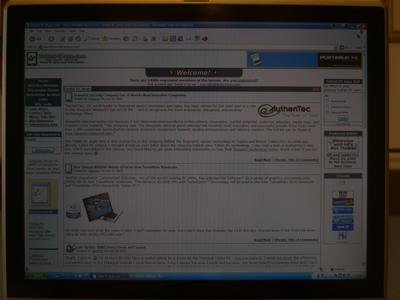
Half Brightness:
Maximum Brightness:
Glare
Glare is definitely an issue with the M4. I’ve been able to work around it whenever I’ve had issues, but this is by no means a low-glare screen. You’ll see plenty of examples of glare in the outdoor pictures below. I have yet to have enough of a problem with glare that it’s hampered my use of the M4 indoors.
Example of glare with indoor lighting:
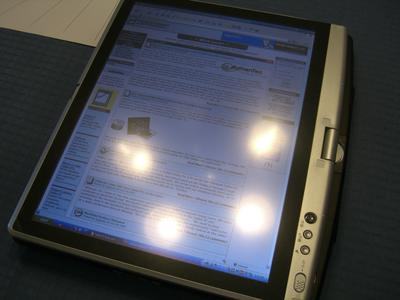
Indoor glare with camera flash: 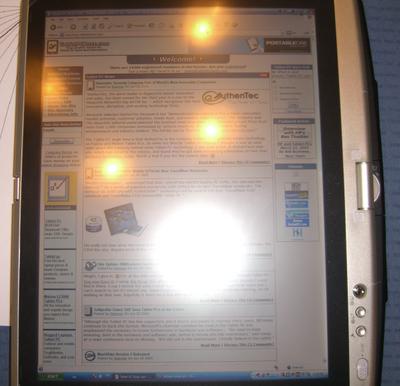
2. Body and Design, Build Quality Issues, Size and Weight
3. Screen Mini-Review I: Resolution, Brightness, and Glare
4. Screen Mini-Review II: Outdoor Viewing
5. Screen Mini-Review III: Viewing Angle
6. Setup, RAM Upgrade, Background Processes
7. Toshiba Power Saver, Undervolting/Centrino Hardware Control, and Battery Life
8. Timings, Video Driver and 3DMark03 Performance, and Sound


3 Comments:
Hi... a very nice article about M4. About the glare... it was a big problem until I put a crystal film on my screen. a "crystal film" is strongly recommanded. 1)It reduces the glare and reflaction without reducing the brightness. 2) it makes the pen writting experience more similar to writting on a paper ( it was too smooth). 3)It protect your screen.
Pharge, thanks for this tip.. would you have the manufacturer name, specs and/or URL for this "crystal film"?
Thanks
well i fount it but i'm not sure if this is what they were talking about or if they ment the anti-glare film... here's the link
http://www.powersupportusa.com/products/ef.php?category=pb <-antiglare
http://www.powersupportusa.com/products/kf.php?category=pb <-crystal
hope it helps and i'm not tooo late....
Dan
Post a Comment
<< Home