M4 Page 5
Pages: 1, 2, 3, 4, 5, 6, 7, 8, 9, 10, Pictures
Viewing Angle
You can look at some Tablet screens from almost directly sideways and not see any color distortion or reduction in screen brightness; this is not one of them. Arguably the biggest downside to the M4’s high resolution screen is the relatively narrow viewing angle. I decided to try to figure out just how good or bad the viewing angle actually is, so I devised a simple test setup that allowed me to snap a picture of all three laptops (as compared earlier) next to each other at various viewing angles. I did the test four times, once with maximum brightness, once with minimum brightness, and twice with only the M4 in portrait orientation (once each for max and min brightness). I used a yardstick and a piece of paper marked with 10 degree radials from 0 to 90 degrees, and took pictures at several key points. You’ll be able to see how I lined up the camera on the tripod with each radial using the yardstick (side note: a special thanks to John Piper for writing a book that I could use to prop up the other end of the yardstick). As noted earlier in the brightness test, I exposed each of these shots individually to best show the viewing angles, so please don’t try to make brightness comparisons based on this test.
Here is a shot of the test setup (left to right: Satellite, M4, Medion):

Now all three laptops from straight on (max brightness). I’m calling this the null (0 degree) point because it is the optimal viewing angle, so any measurements you see as being from __ degrees are measured off this:
Moving 30 degrees left, the screen is perfectly usable, with normal colors and a slight decrease in brightness:
45 degrees is about the limit of comfortable viewing: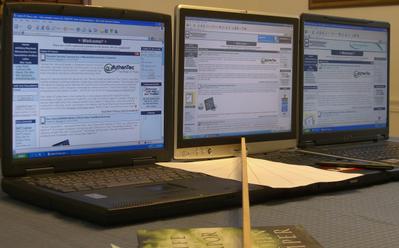
60 degrees is still usable: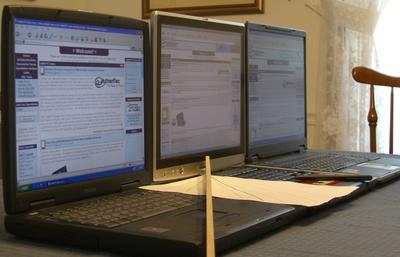
70 degrees is the extreme limit of viewability. At this point you have to really strain to see the screen well enough to make any use of it:
Repeating the test at minimum brightness, I found that useful viewing angle was dramatically reduced at this setting. Here is minimum brightness, 0 degrees:
I found minimum brightness to be comfortable up to about 30 degrees, with a usable limit of about 50 degrees. Here’s the 45 degree shot: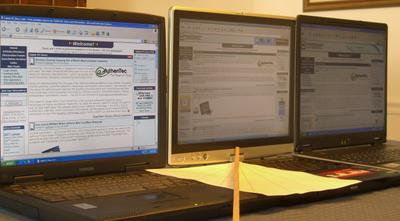
The 80 degree max. brightness and the other min. brightness pictures not posted here are in the photo gallery linked to earlier.
The next test was to determine viewing angle along the other axis of the screen (side-to-side when in Portrait screen orientation). Here is the maximum brightness, 0 degree shot: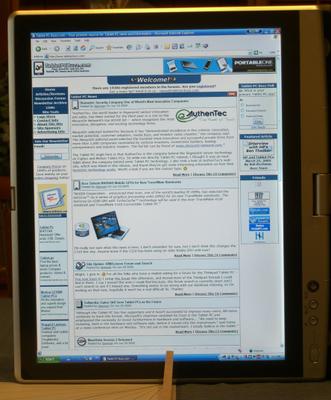
30 degrees is perfectly usable, but not nearly as good as 30 degrees in landscape orientation:
If you’re willing to accept a slight color distortion, 50 degrees is the usable limit in this orientation (45 degree shot shown):
Finally, 0 degrees at minimum brightness:
40 degrees was the extreme limit, with 30 being the farthest that was reasonably comfortable (30 degree shot shown):
Viewing Angle Conclusion:
Based on the findings above, we can conclude that viewing angles are dramatically reduced as brightness is reduced from maximum. If we double my measurements to account for tilting right and left, we can conclude that the viewing angle limits of the M4 are (portrait numbers correspond to the vertical axis in landscape, and vice versa):
Maximum Brightness
Landscape: ~140 degrees
Portrait: ~100 degrees
Minimum Brightness
Landscape: ~100 degrees
Portrait: ~80 degrees
So what do those numbers mean on a practical level? The viewing angle of the M4 on maximum brightness is ok, not terrible, but nothing to write home about. If you want to show something on the screen to other people, use Landscape and maximum brightness and they should be able to see without too much trouble, but I would avoid Portrait in that situation.
2. Body and Design, Build Quality Issues, Size and Weight
3. Screen Mini-Review I: Resolution, Brightness, and Glare
4. Screen Mini-Review II: Outdoor Viewing
5. Screen Mini-Review III: Viewing Angle
6. Setup, RAM Upgrade, Background Processes
7. Toshiba Power Saver, Undervolting/Centrino Hardware Control, and Battery Life
8. Timings, Video Driver and 3DMark03 Performance, and Sound


3 Comments:
Your angle test is flawed. You are basing the angles on the M4, however at each angle, the other 2 machines aren't the same angle. If you look at the M4 dead on (0 degrees), the other 2 aren't at 0 degrees.
You should have done each individual screen at the same angle and posted side by side shots.
Thanks for the input Anonymous!
Actually, the “flaw” was intentional. You’re right, the angles are slightly different (I’d estimate a max 10-15 degrees difference at the extreme viewing angles), but I knew that as I was setting up the test. The three reasons that I don't think it skews the results are:
1. If you average the difference between the Satellite and the Medion, you'll have an idea of the viewing angle for a "normal" laptop, which is not so dissimilar than the results for the M4 (supporting my opinion that while the M4's viewing angles aren't great, they aren't all that bad either).
2. 90+% of those reading the review could really care less about the Satellite or the Medion; they are here to learn about the M4. The other two are simply to give the reader something to *roughly* compare what they're seeing against. If I had just done the test with the M4 alone, the results would not have been as useful to the "average joe" reader because the viewing angle statistics would be largely too abstract without an easy context to compare them against.
3. Note the highly qualitative nature of the test. I was reasonably precise in measuring the angle I was looking from, but then proceeded to use such subjective terms as "comfortable" and "usable" to describe what I was seeing. I could have attempted to more rigorously (and quantitatively) measure the viewing angle, but that would be significantly more work with virtually no additional benefit to the reader. I also made no attempt to quantify the viewing angles of the other laptops or compare the M4 to them in my commentary.
So yes, if I had been intending to also measure the viewing angles of the other laptops, it would have been a flawed test. Since that was not my intention, I stand by the results as being a reasonably accurate measurement of the viewing angles of the M4.
Thanks again for the feedback; it was probably an issue that I should have been clearer about in the review. I hope you found the rest of the review to be more worthwhile than you did this test.
It would have also been useful for you to demonstrate the results in portrait mode while angling the opposite direction you already did. ie. rotating to the right side of portrait mode instead of just toward the left. I've found these results to be quite different.
Post a Comment
<< Home