M4 Page 9
Pages: 1, 2, 3, 4, 5, 6, 7, 8, 9, 10, Pictures
Software
Some of the software mentioned here is specific to the M4 and some is Tablet related:
Tablet Input Panel (TIP)
If you aren’t familiar with Tablets, you may be wondering how you enter text with a pen. It’s a program called the Tablet Input Panel that is integrated into the Tablet OS. It can either be docked at the top of the screen, bottom of the screen, or use an undocked “floating” mode that pops up when you click an icon near a text field. Mine seems to have a bug where ink input lags when docked at the top of the screen in Portrait mode, so I usually keep it undocked. It has three modes for inputting text:
Converting whole words:

Converting letters individually: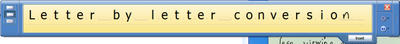
TIP Keyboard: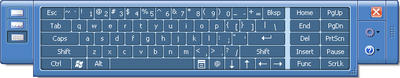
DVD Shrink / DVD43
These two programs allow you to rip a DVD image to your hard drive for use when you don’t have the disk with you. DVD Shrink allows the actual ripping (which is then playable in Intervideo WinDVD or PowerDVD), and DVD43 bypasses some of the security on certain DVDs so that DVD Shrink can rip them. Please note that I do not rip disks illegally or advocate doing so, I simply use it for occasions where it wouldn’t be convenient to have the disk (or the drive, once I get the secondary battery) with me. A good example is this coming fall, when I will go to class each day with the second battery and will be able to watch something between classes without having to bring the drive (assuming I was smart enough to rip the disk in advance, of course). There are other programs that function as a virtual CD/DVD drive (so you can run software off the hard drive), but these programs don’t have that functionality and I haven’t downloaded one that does yet.
Ink Desktop
Ink Desktop is part of the Microsoft Experience Pack for Tablet PCs. It allows you to jot ink notes directly on your desktop that are automatically saved so you don’t lose them. I absolutely love this software, except for one significant bug. After a while of use (within the first 4 days of owning the M4 for me, and now again a week later), it will lose the alignment of the ink with the template you wrote it on. You don’t actually lose the ink, but it isn’t quite where it is supposed to be on your screen. The only remedy is to copy the ink over to Journal and clear the desktop, but there is no way to copy the ink back to the desktop afterwards, so you either have to save the Journal file or rewrite everything (impossible in some cases, such as reproducing a drawing exactly).
Wireless Configuration Programs
The M4 comes pre-installed with three separate programs for controlling the built in wireless card. The first is the basic wireless software built into Windows XP, the second is the Toshiba ConfigFree software, and the third is the Intel PRO/Set software. I’ve found that, in general, wireless performance is good regardless of which program you’re using. I very rarely, if ever, have connection problems.
I think the Windows XP one is too simple, with a severe lack of user control: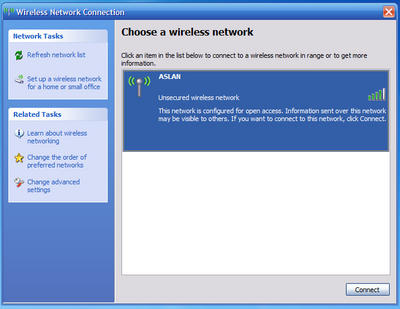
The Toshiba ConfigFree looks the best, with a nice little GUI that graphically tells you the relative strength of the various signals (not actual distance or direction):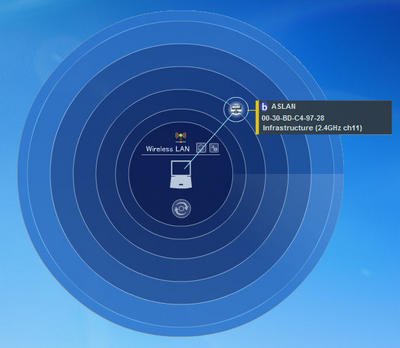
I’ve decided to primarily use the Intel software because it seems to be the most powerful (most user options) and I would guess it better employs the features of the Intel wireless chip:
Tic-Tac-Toe Powertoy
There are many Tablet specific games available in the Microsoft PowerToys for Windows XP Tablet PC Edition, but I find this one of specific note. You basically get to play the classic game Tic-Tac-Toe against the computer by drawing a little X or O in the square you want to mark. Sadly, I think they might have made the computer too smart and taught it too many strategies, because I have yet to beat it after playing numerous rounds. Other games of note are InkBall (comes built into XP Tablet Edition) and Microsoft Dots! (also a PowerToy), both games that I enjoy playing a lot and fit naturally with the pen interface.
Trillian
Trillian is my favorite instant messaging program, allowing you to connect to AIM, MSN, Yahoo!, ICQ, and IRC (and maybe a few others I’m not familiar with) all from one program with one massive buddy list. It even allows you to be signed in with multiple screen names on each service simultaneously without having separate lists for both (I currently have two AIM accounts and three Yahoo! accounts signed in). Why on earth would you need more than one? Many people don’t know this, but AIM has a limit of 250 contacts for each screen name, so once I hit that barrier I needed a second one so that I could continue to add people. One of the reasons I love it is that it doesn’t have any ads taking up space. Trillian also looks really good on this SXGA+ screen, especially in portrait mode because I need very little scrolling to see the majority of my contacts that are online at a given time. My only complaint about Trillian on the Tablet is that it is NOT Ink or TIP compliant, so to use it I either have to have the TIP docked or be in laptop mode.
Intervideo WinDVD
This software came pre-installed on the M4. It works ok if you are in Laptop mode (or at least Primary Landscape), but if you are in Portrait mode it will give you an error message and refuse to work. This is just idiotic. I’ve found that if you start playing a DVD in Primary Landscape and then rotate to Portrait, it will work just fine, but for some reason it won’t start playing a DVD in Portrait mode.
RivaTuner
RivaTuner is useful for fine-tuning your video card’s settings and monitoring your GPU temperature. I used it during my tests with 3DMark04 to see the difference between the older/newer video drivers and normal/under volting of the CPU to monitor the GPU temperature. I’ve now deactivated it from running on startup to reduce the number of processes open in the background.
2. Body and Design, Build Quality Issues, Size and Weight
3. Screen Mini-Review I: Resolution, Brightness, and Glare
4. Screen Mini-Review II: Outdoor Viewing
5. Screen Mini-Review III: Viewing Angle
6. Setup, RAM Upgrade, Background Processes
7. Toshiba Power Saver, Undervolting/Centrino Hardware Control, and Battery Life
8. Timings, Video Driver and 3DMark03 Performance, and Sound
9. Software


4 Comments:
Thank you very much for this Review.
Thanks for your time and effort. I will use this info to make a buying decision. It's the best I've read.
I got an M4, partly on the basis of this review, which I found very helpful - and accurate, once I got the machine. A few differences for UK buyers (I got mine from Laptops Direct, which did fine):
- No problem with bloatware (AOL etc)
- Didn't have the Intel Wireless app installed but I found and installed it with no trouble (thanks, Shawn)
- Microsoft OneNote installed but with no licence as far as I could see. OneNote is a surprisingly good notetaking application well-suited to tablet use. (I happened to have a licence lying around unused).
- I bought another G of RAM - machine is very fast now - but big grouse is that it won't hibernate after being active for a little while - apparently common on XP with >1GB of RAM
- Handwriting recognition is exemplary - I never realised how good the technology had become...
- ...but I'm still thinking of getting a Bluetooth chord (one-hand) keyboard for tablet use
Shawn, are your sure you've never done this before? Because not only was your review excellent, it helped me to narrow the contenders in my decision to replace my Tecra 8200 with the M4, despite my recent upgrade of the same! I loved the buzz on the new MacBook with the Intel Core Duo, but outside of the iPod, I'm not ready to switch over to the other side. Keep up the good work!
Post a Comment
<< Home