M4 Page 4
Pages: 1, 2, 3, 4, 5, 6, 7, 8, 9, 10, Pictures
Outdoor Viewing
The M4 doesn’t have an indoor/outdoor screen, so I didn’t have high expectations when I went outside for this test. The weather in Chicago was sunny with a slight haze higher up in the atmosphere, so the sun was bright but slightly diffused. I compared the M4 with the Toshiba Satellite 1115–S103 (all shots on max brightness unless otherwise noted).
Both computers with direct sunlight and maximum brightness:

Just the M4 in direct sun (entirely unusable):
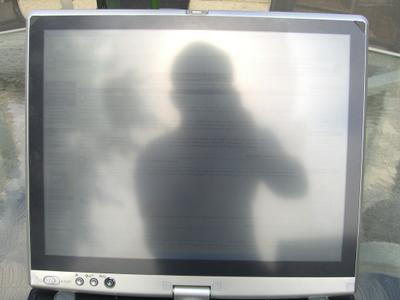
Both laptops facing away from the sun:
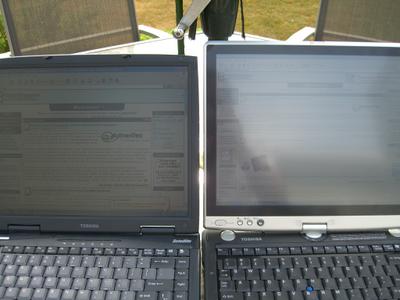
Same angle, Satellite only:
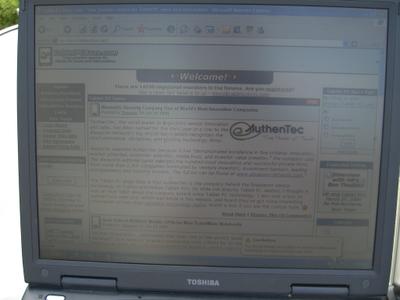
Now the M4. While it does include a nice shot of me, you can see the glare is a significant problem. I would say the actual viewability of the screen in this shot is slightly better than the picture indicates, but not by much:

Both laptops in moderate shade:

Satellite only:

M4 only (Again, it is somewhat more visible than the picture suggests, but not much. If you tilt the screen to minimize the glare, under most circumstances the majority of the screen will look like it does where my shadow is on it. I would rate this as usable, but hardly ideal):

M4 on minimum brightness in the same shade (entirely unusable, the glare is too strong):

In case you want to know what “moderate shade” is, here is a picture of the test site on a cloudier day (the sun in the shade shots above is behind the top of the tree and also partially blocked by the canopy over the swing):

Outdoor Viewing Conclusion:
The M4 by no means has an indoor/outdoor screen. In moderate shade it is perfectly usable, but glare quickly becomes an annoyance. As you saw, it is somewhat useable when facing away from the sun, but when the screen is into the sun it’s worthless. If on a bright, sunny day you wanted to pull it out of standby to jot down a quick note (an attractive individual’s phone number, perhaps?) on Ink Desktop or Journal, you probably could tilt it just enough to write your note half blind, but entering your password to log in would definitely be a problem.
2. Body and Design, Build Quality Issues, Size and Weight
3. Screen Mini-Review I: Resolution, Brightness, and Glare
4. Screen Mini-Review II: Outdoor Viewing
5. Screen Mini-Review III: Viewing Angle
6. Setup, RAM Upgrade, Background Processes
7. Toshiba Power Saver, Undervolting/Centrino Hardware Control, and Battery Life
8. Timings, Video Driver and 3DMark03 Performance, and Sound


3 Comments:
First, nice review. Second, about the glar of the screen. I strongly recommand the owners of M4 to get themselve "crystal films" to 1)reduce the glar (very very useful) 2)protect your screen from scratches, and 3) improve the feeling of pen writting which was too smooth to feel like writting on a paper. This is my second post of this comment. Due to unknow reason, the first one was never appeared. Hope the Information is useful.
Where can you get those "crystal films"?
well i fount it but i'm not sure if this is what they were talking about or if they ment the anti-glare film... here's the link
http://www.powersupportusa.com/products/ef.php?category=pb <-antiglare
http://www.powersupportusa.com/products/kf.php?category=pb <-crystal
hope it helps and i'm not tooo late....
Dan
Post a Comment
<< Home